Steps
1. Click Digital iD button
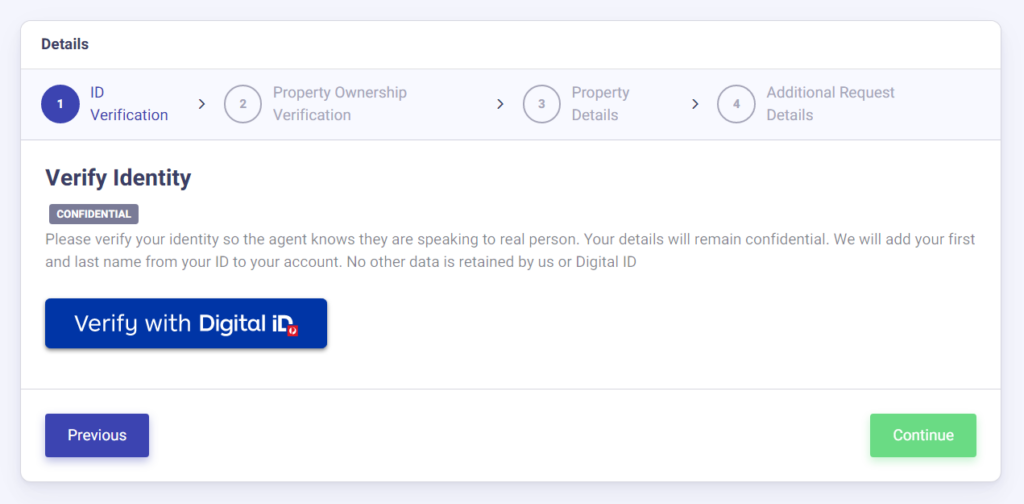
2. Select either “New to Digital iD” or “Already have the Digital iD app?”
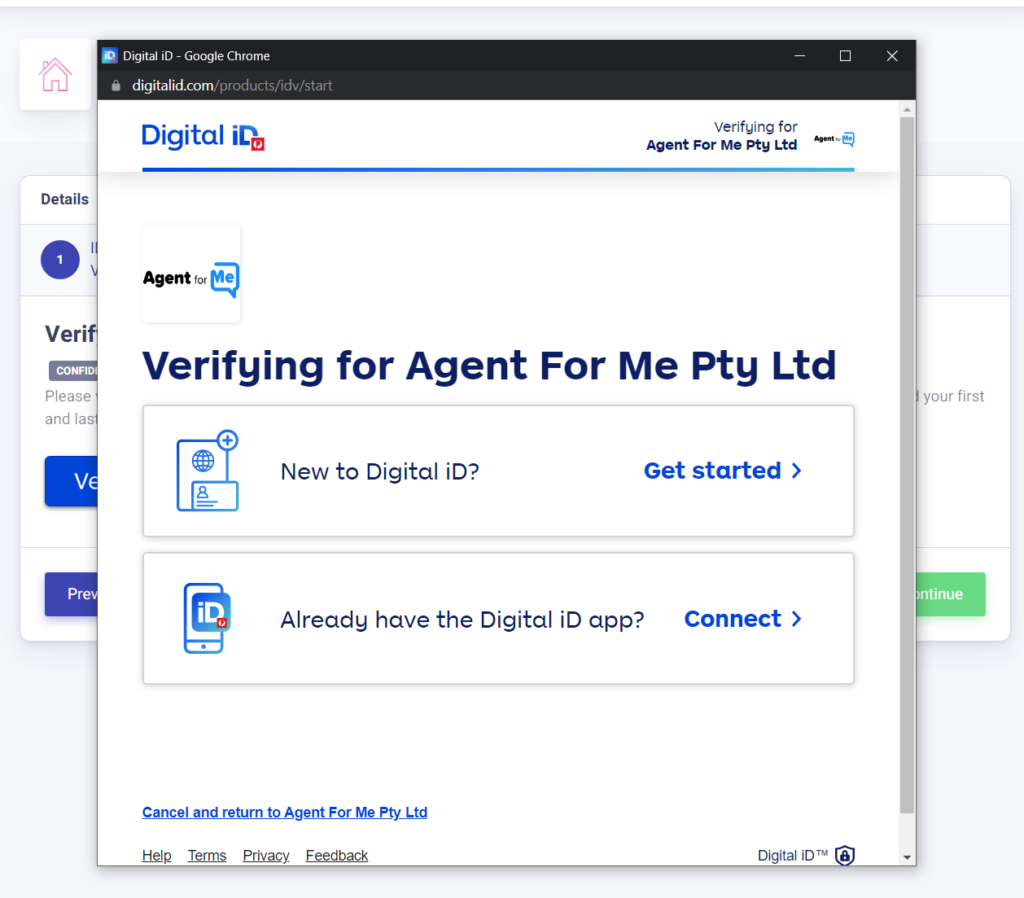
3. Select Australian drivers license. If you do not have one, select the appropriate ID.
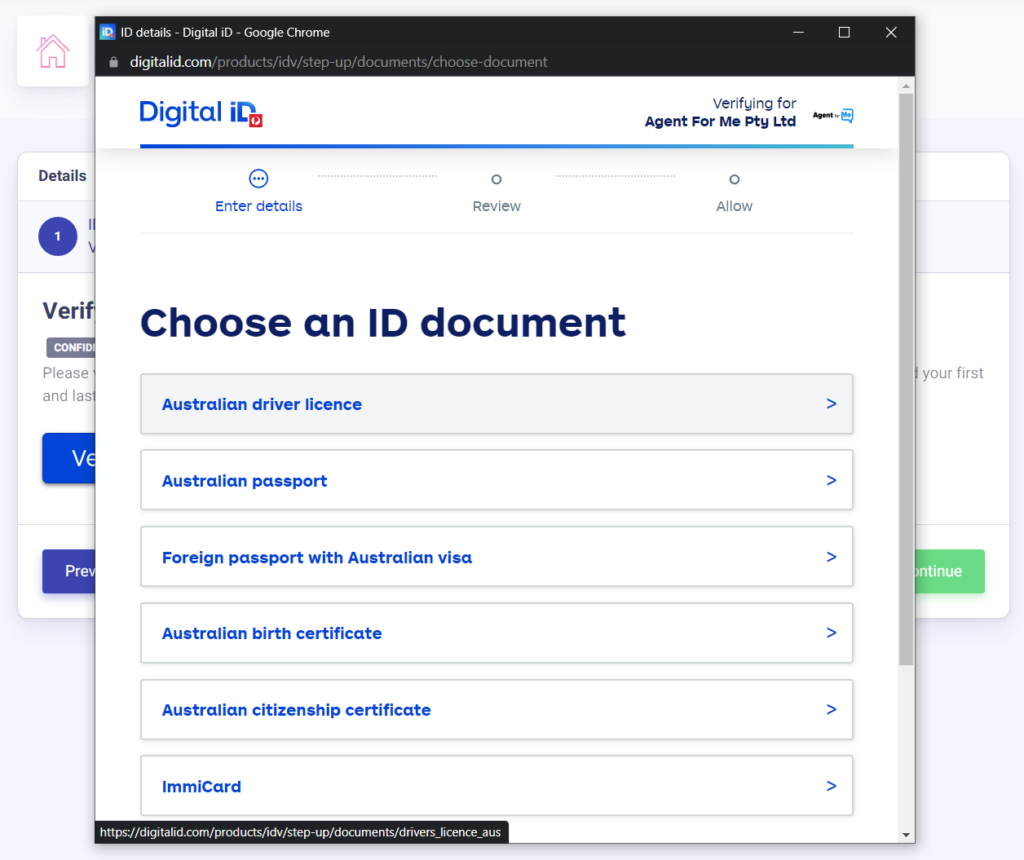
4. Add your ID details in the required fields.
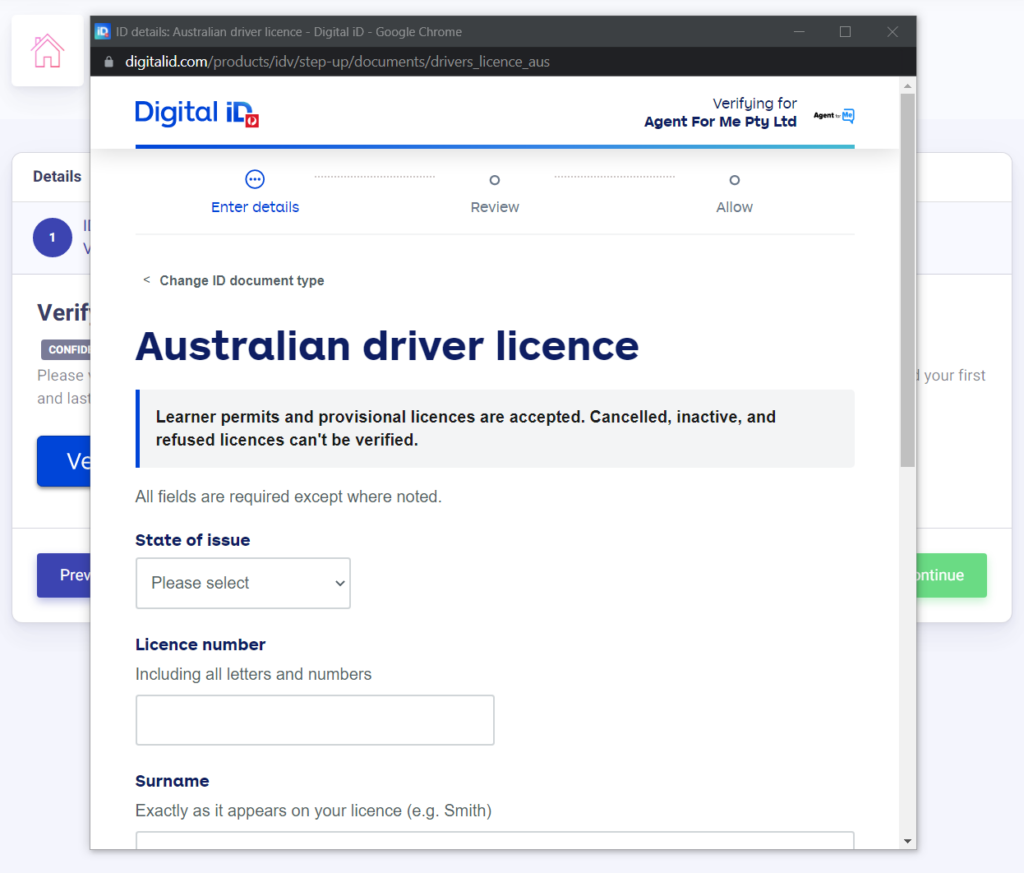
5. Confirm details, click checkbox and click Submit
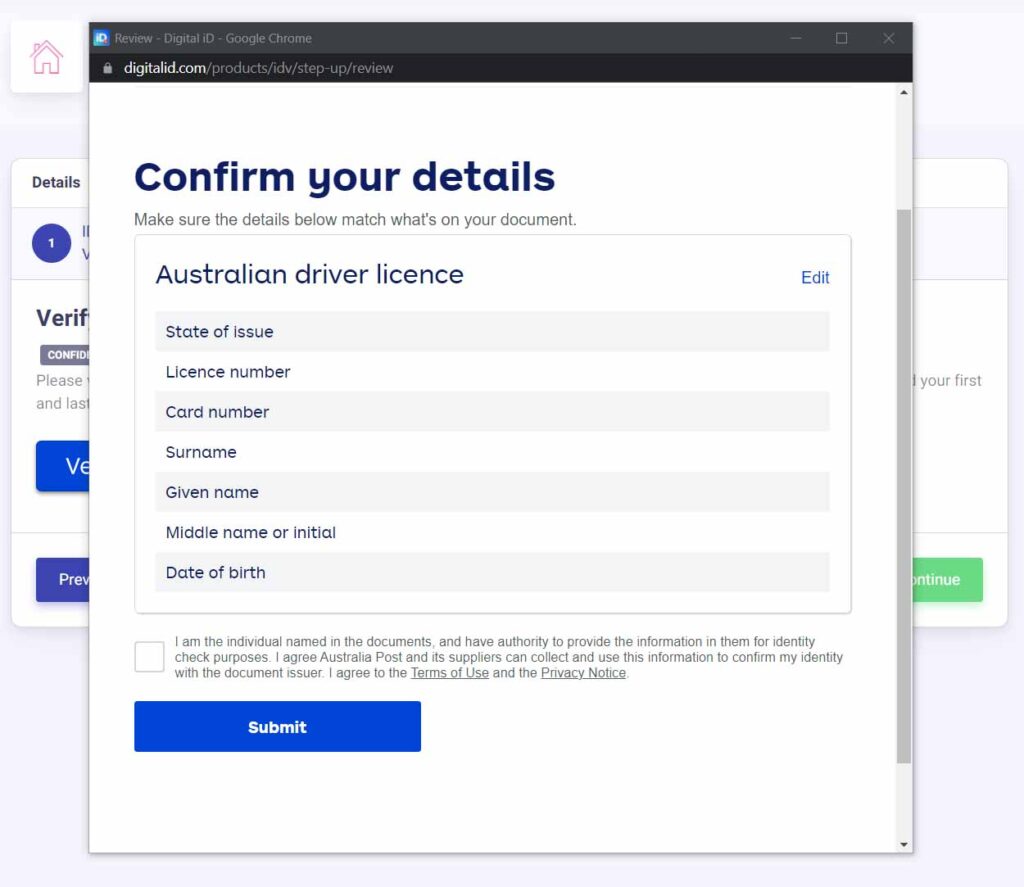
6. Click “Allow”. Agent for Me will add your first and last name to your account. No other data is retained.
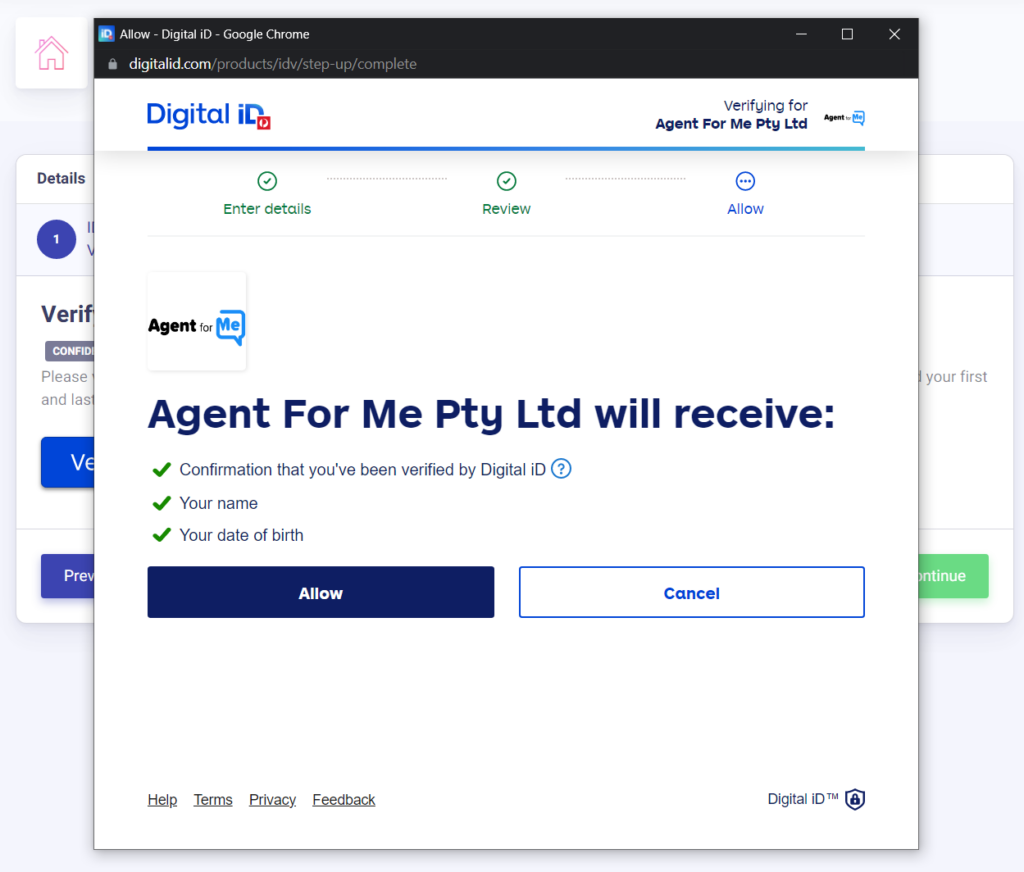
7. Click “Continue to complete”
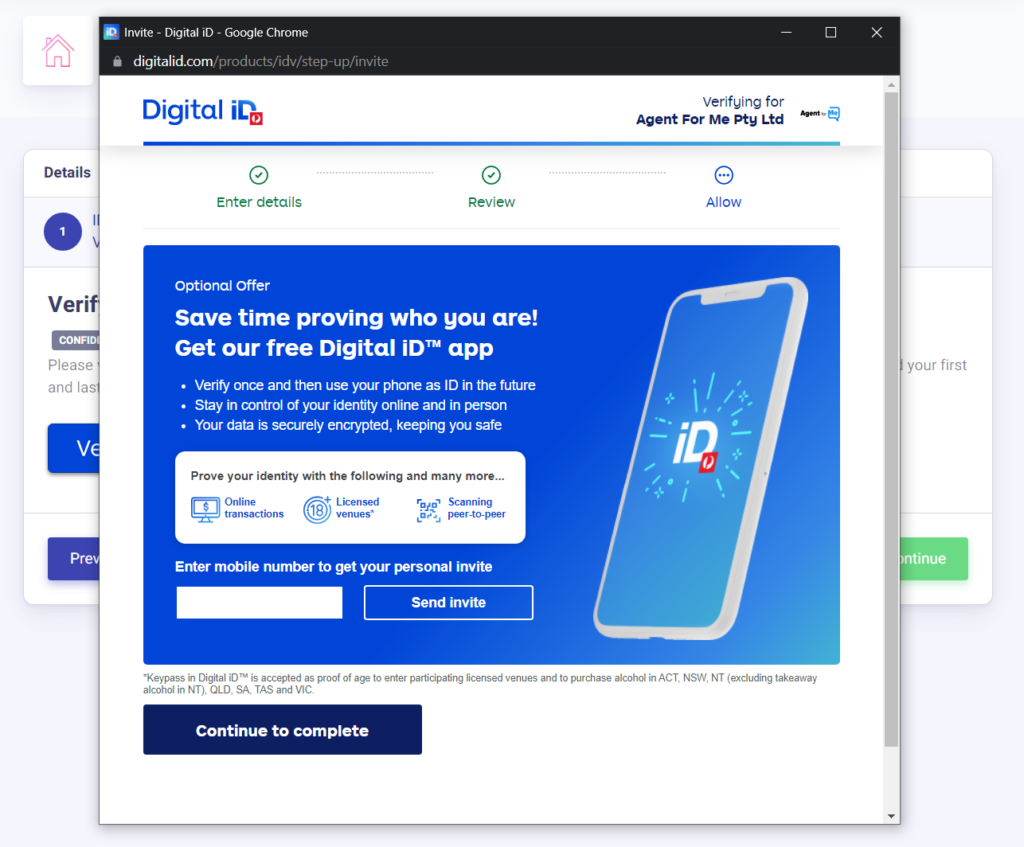
8. Once verified, click Next