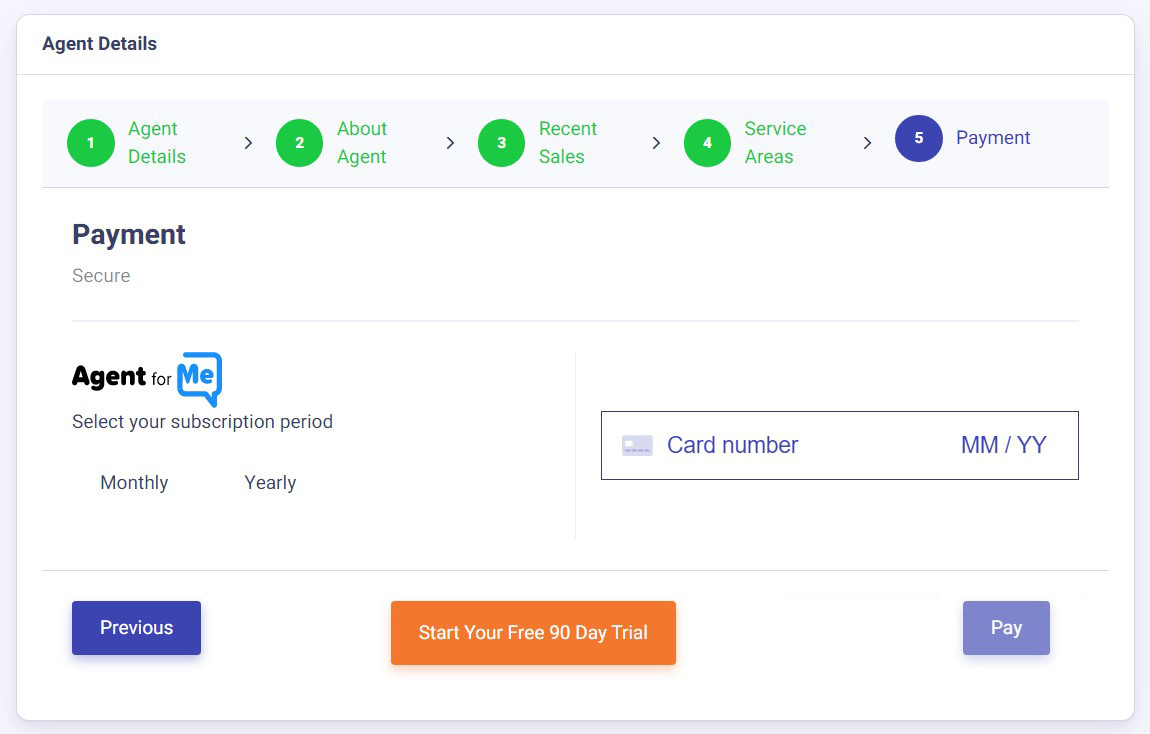Steps
- Go to app.agentforme.au
- Sign into your agent account
- Select which type of request to respond to – Sell or Lease
- Complete wizard steps
- Click Save
Agent Details
Below are the details you can add in step 1 Agent Details.
- Agent image
- Agency logo
- First and last name
- phone
- Agency name
- Agency colour

About Agent - About Agency
About Agent has two sections for information “About Me” and “Selling with me“. “Selling with me” data can be account based or customised upon responding to each request.
- About Me
- Selling with me
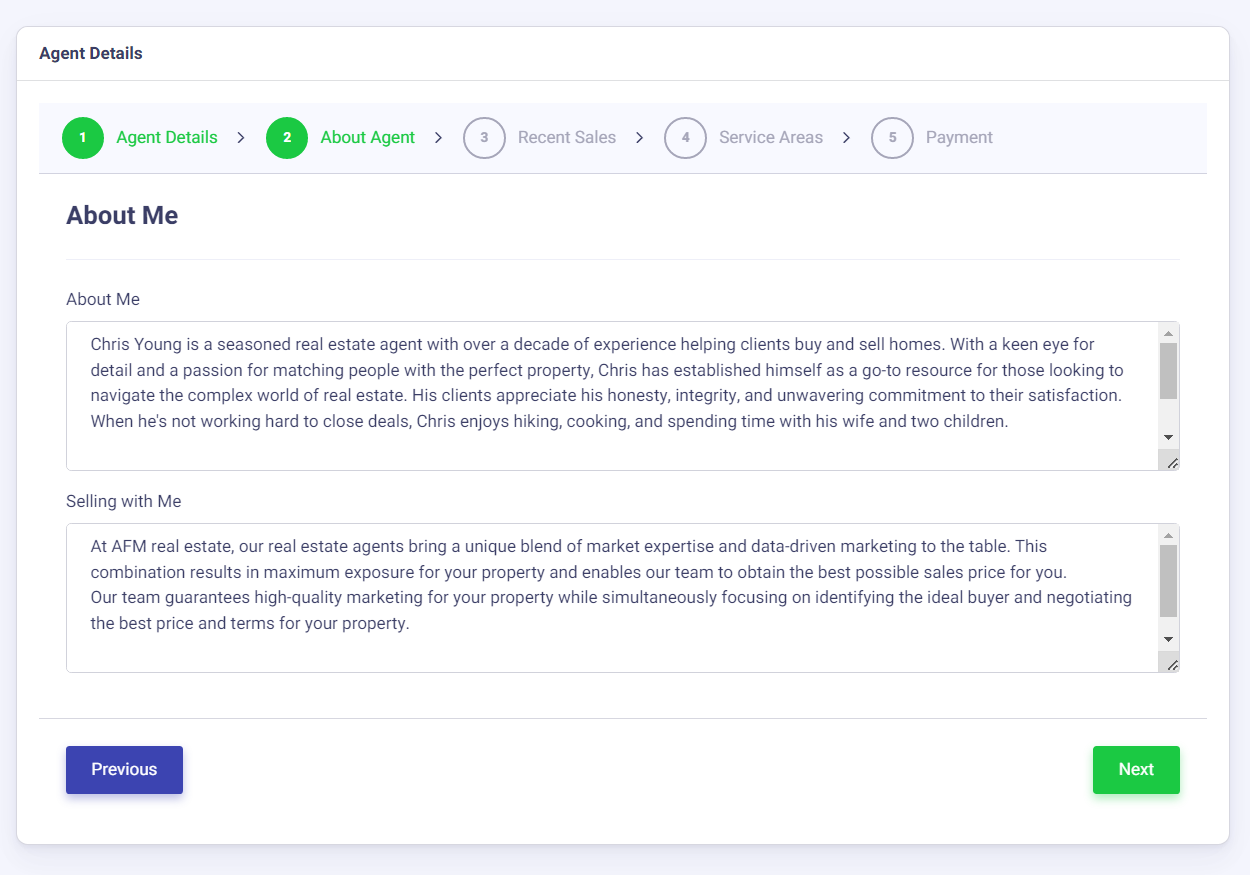
Recent Sales - Recent Rentals
Recent sales gives you the opportunity add and attach any recent sale when responding to a request with just one click.
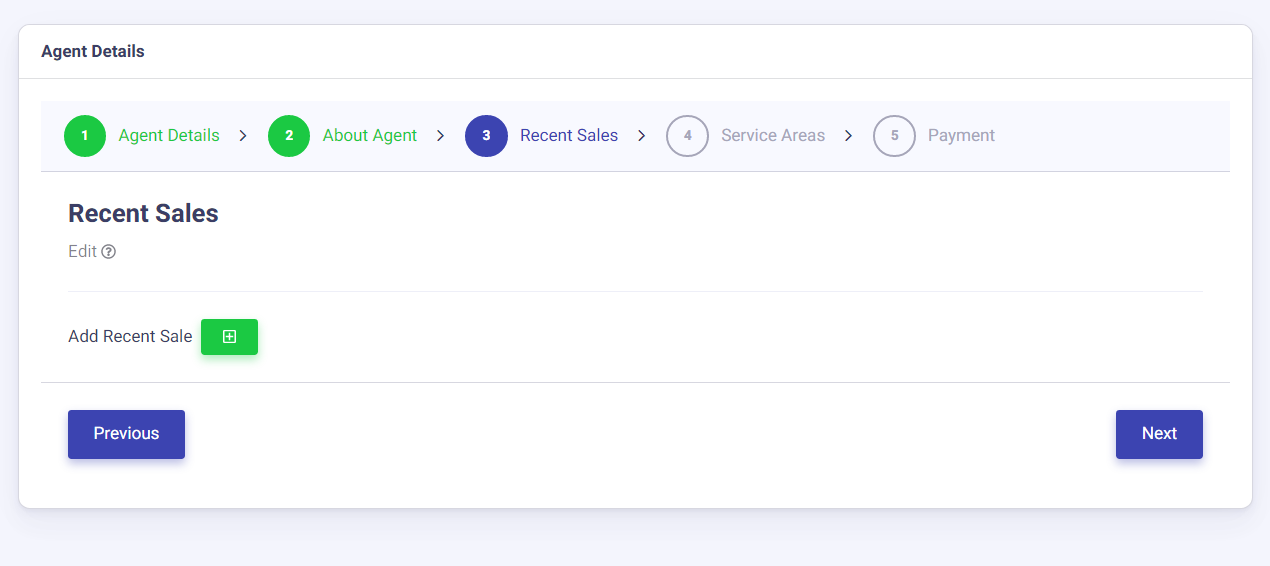
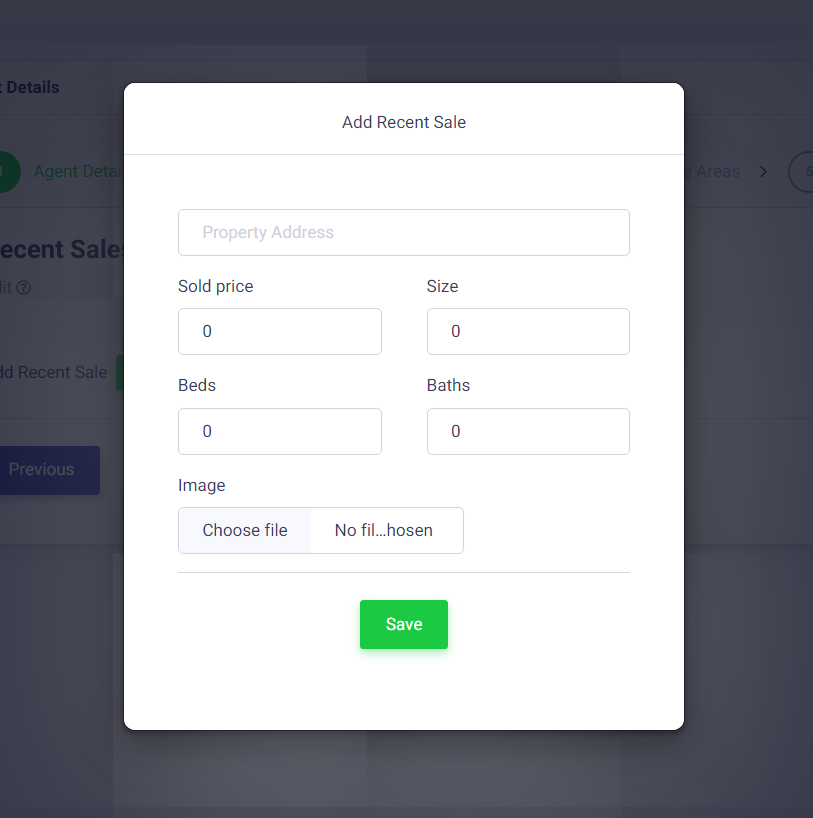
Service Area
Input one postcode at a time and click submit. For example, if you sell or lease property in Bellevue Hill NSW 2023, you would input 2023 and click submit.
You can choose a maximum of 4 postcodes to serve. If you remove a postcode, all requests from that postcode will also be removed. This is to prevent “postcode hoping”.
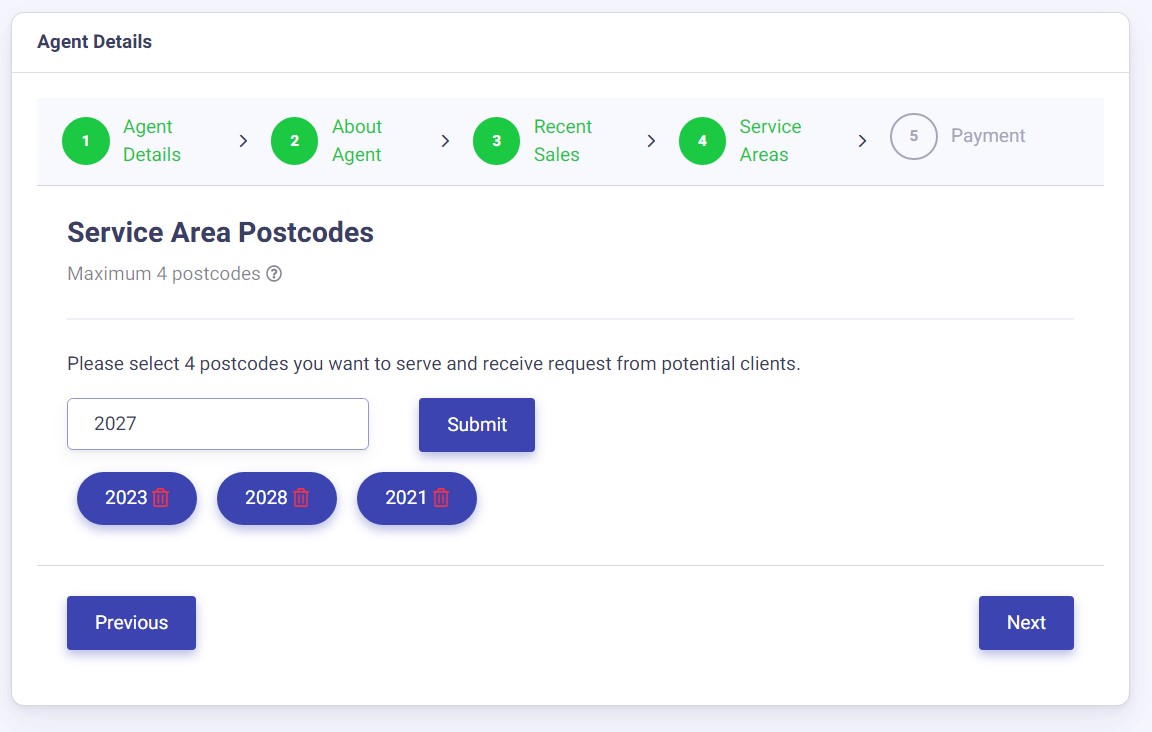
Payment
First time sign up you receive 90 days free. No need to input credit card.
Please click the “Start Your Free 90 Day Trial” button.
After your free trial you will be notified to setup payment. Payment is through our third-party provider Stripe.